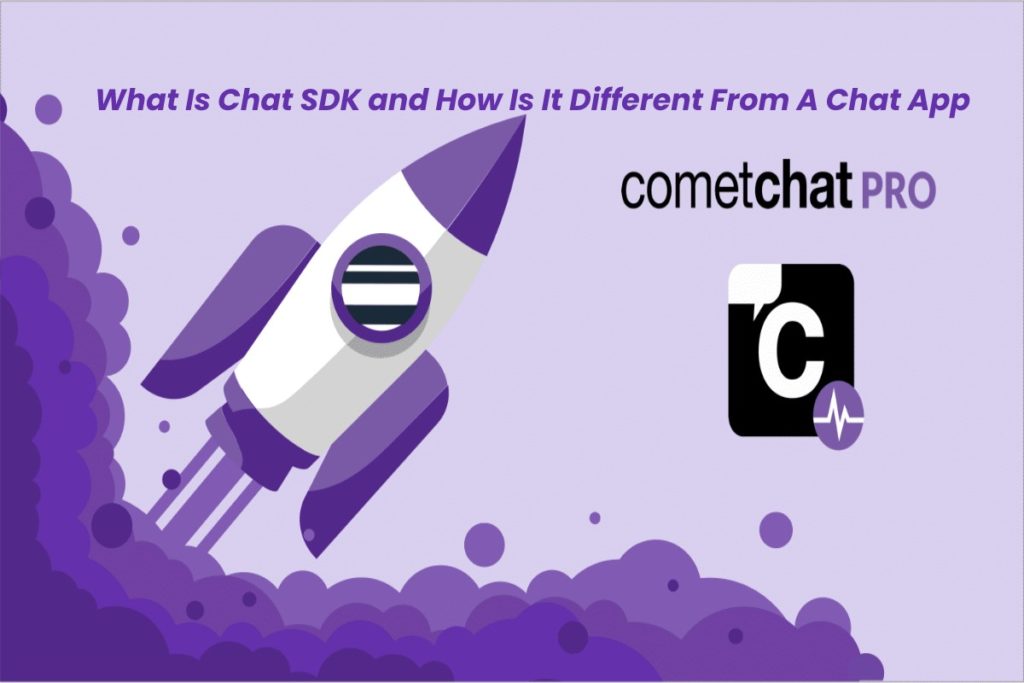You will often notice that websites have a real-time communication feature. There are two ways to implement this feature: either by chat SDK or by chat API. If you plan to use the real-time communication feature in your website or app, you will face a dilemma of whether to use SDK or API. This guide will help figure out how both of them customize workflow app and why SDK is different from its counterpart.
Table of Contents
Understanding a Chat SDK
A chat SDK is a software development kit. It allows you to add an instant messaging option on your website and iOS and Android app. Think of any feature you want in the messaging option; a chat SDK will feature. It makes messaging simply for everyone. It offers all the features that make communication swifter and smoother, from developing real-time messaging solutions to creating virtual event launches through video calls.
Understanding a Chat API
Before looking at what an SDK is, you should first know what a chat API is and how it works. A chat API provides you access to back-end chat services. You have the option to handle the service’s infrastructure and its range of features. A chat API also offers the stability you need to establish uninterrupted real-time communication solutions on your website or app. You decide the privacy of the communication feature. For example, whether you want a large chat group or just a private one-on-one conversation.
Chat SDK features
One of the reasons why people love chat SDK is it comes with a host of features. Here are a few standout features that keep it ahead of a chat app.
1. Public rooms
A chat SDK allows you to create your public room. It comes with tons of built-in themes that you can use for different chats. This gives you an idea about the group that is asking you to join the discussion.
2. Private and group chats
In addition to public rooms, a chat SDK also lets you create both group and private chats through its software development kit. It doesn’t come with a capping on the number of chats you can create. You don’t have to worry about the group of your chat. Keep adding as many members as you want. Alternatively, you can also invite one of the members to chat personally.
3. Android and iOS support
You can use chat SDK both on Android and iOS. It is an inter-compatible software version that doesn’t require you to update its version over time.
4. Push notifications
It comes with out-of-the-box push notification support that means you will never miss any message either from your private chats or from your group chats. You also have the option to customize some of your push notification providers. For example, you set a different message tone for a specific group chat or switch off automatic media downloads for a few group chats where you don’t participate frequently.
5. Message backup
What if you lose your phone or your laptop? You will think that you have lost your crucial messages as well. Fortunately, chat SDK provides a complete backup of your messages in its cloud. It keeps storing your messages in its history unless you permanently delete them. This means you won’t ever lose your messages. All you need to do is log in with your username and password from another device, provide your authenticated email id, and restore your messages. In addition, it gives you an option to resynchronize everything from the cloud. So keep following the instructions to get all the messages back in your inbox.
Difference between a chat API and chat SDK
You can use a chat API in an established website or app. It offers advanced features like customizable themes, anti-spam alerts, moderation tools, chat integration, typing indicators, webhooks, read receipts, and chat history.
On the other hand, a chat SDK offers complete information of user data. You also get end-to-end control of codes required in the setup. This quick integration feature allows you to customize your chat’s user interface. You also get a modular architecture that lets you customize different UI frameworks for all advanced users.
Moreover, it is an open-source platform, unlike chat API. Additionally, it costs a fraction of what a chat API would usually cost. At such a low price, you get advanced control over end-to-end codes.
The advantage of using it is that it covers all the features of a chat API and offers additional benefits that make messaging easier. For example, you have more control over customizing your chats.
Another difference between chat SDK and chat API is the video calling feature. Suppose you want to conduct a huge video conference with all your company’s board members and employees. In such a case, chat SDK will provide the best support compared to a chat API. Apart from video calls, you can also integrate live messaging using chat SDK on video games. You will notice games with multiplayer options coming with live messaging facilities. This allows gamers to send instant messages to their team members while playing. It is chat SDK in the background that supports this facility.
Therefore, if you want to choose between chat SDK and chat API, go for chat SDK. It is cost-effective and also comes with a host of features that a chat API cannot provide.