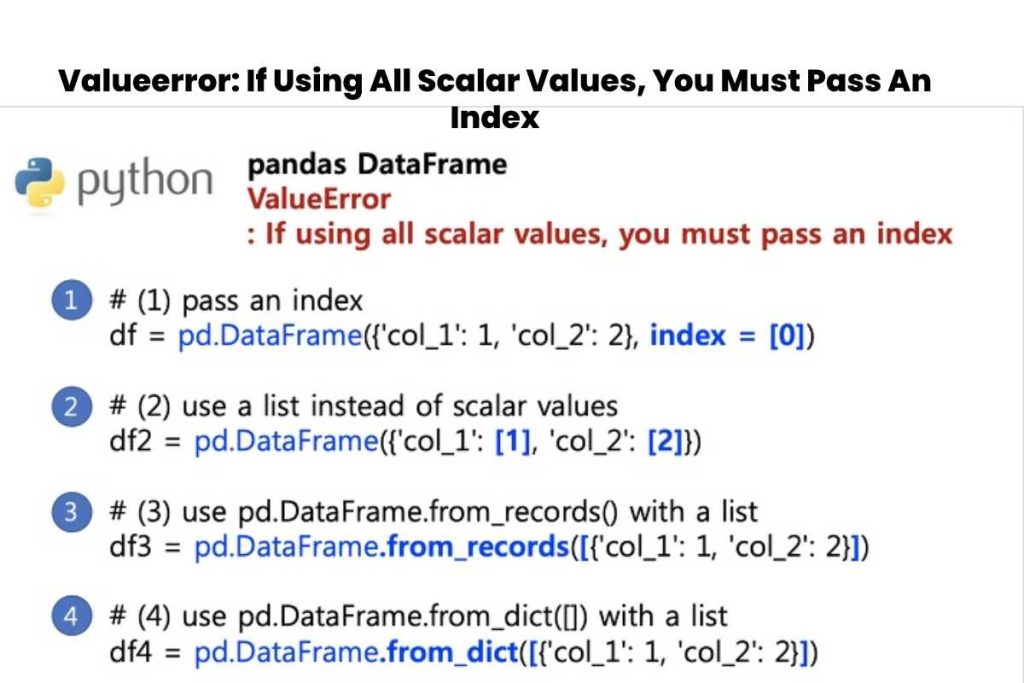valueerror: if using all scalar values, you must pass an index: The ValueError with the message “if using all scalar values, you must pass an index” occurs when trying to create a pandas Series object with only scalar values but without specifying an index.
A series object is a one-dimensional array in pandas that can hold different data types, including scalar values like integers, floats, and strings.
If you attempt to create a series object with only scalar values without specifying an index, this error is raised as pandas requires an index for a series object.
Table of Contents
Valueerror: if using all scalar values, you must pass an index-Background
A pandas series is a one dimensional array that holds any data type.
It is similar to a spreadsheet or SQL table column and can be considered a single data column.
The data in a Series object is arranged in rows, each with an associated label or index.
Series objects are a fundamental data structure in pandas, and they are used extensively in data manipulation and analysis tasks.
They can be used to represent a wide variety of data, including time series data, categorical data, and numerical data.
Some everyday tasks that can be performed with Series objects include indexing, slicing, filtering, merging, grouping, and aggregating data.
The Series object also supports arithmetic operations and statistical functions, making it a powerful tool for data analysis.
In addition, the Series object can be easily converted to other data structures, such as a NumPy array or a Python list.
This flexibility makes pandas popular for data analysis in many domains, including finance, economics, social sciences, and engineering.
In pandas, a scalar value refers to a single value of a primitive data type, such as an integer, float, or string. These values can be used to create a Series object with a single column of data.
When creating a Series object with scalar values, each scalar value represents a single element in the series. For example, consider the following code:
# create a Series object with scalar values
s = pd.Series([10, 20, 30])
print(s)
This will create a Series object with the values [10, 20, 30]. The index of the Series will be created automatically with the values [0, 1, 2].
Scalar values can also used with other data types to create more complex Series objects. For example, a Series object can be created with a mixture of scalar values and labels:
# create a Series object with scalar values and labels
s = pd.Series([10, 20, 30], index=[‘a’, ‘b’, ‘c’])
print(s)
This will create a Series object with the values [10, 20, 30] and the index [‘a’, ‘b’, ‘c’].
In summary, scalar values used to create simple Series objects with a single column of data, or they combined with other data types to create more complex Series objects with multiple columns of data.
Valueerror: if using all scalar values, you must pass an index Causes of the ValueError
When creating a Series object with scalar values, it is necessary to specify an index. Otherwise, the ValueError with the message “if using all scalar values, you must pass an index” raised.
For example, consider the following code:
# create a Series object with only scalar values and no index
s = pd.Series([10, 20, 30])
print(s)
This will raise a ValueError with the message “if using all scalar values, you must pass an index.”
This error occurs because pandas require a unique index for every element in the Series object, and when no index is specified, pandas do not know how to label each element.
Therefore, it is necessary to specify an index that matches the length of the scalar values.
To fix this error, you can specify an index while creating the Series object like this:
# create a Series object with scalar values and an index
s = pd.Series([10, 20, 30], index=[‘a’, ‘b’, ‘c’])
print(s)
Example of the ValueError
Here’s an example code snippet that demonstrates the ValueError with the message “if using all scalar values, you must pass an index”:
# create a Series object with only scalar values and no index
s = pd.Series([10, 20, 30])
print(s)
However, when you run this code, you get the following error:
ValueError: If using all scalar values, you must pass an index
This error occurs because the Series constructor expects an index parameter when all the values are scalar.
In this case, we didn’t specify any index, so pandas do not know how to label each element in the Series object.
To fix this error, you can specify an index that matches the length of the scalar values, like this:
# create a Series object with scalar values and an index
s = pd.Series([10, 20, 30], index=[‘a’, ‘b’, ‘c’])
print(s)
This will create a Series object with the values [10, 20, 30] and the index [‘a’, ‘b’, ‘c’].
Valueerror: if using all scalar values, you must pass an index Solution to the ValueError
When creating a Series object with scalar values, you can specify an index by passing a list of labels to the index parameter of the pd.Series() constructor.
Here’s an example code
# create a Series object with scalar values and an index
s = pd.Series([10, 20, 30], index=[‘a’, ‘b’, ‘c’])
print(s)
In this example, we create a Series object with the scalar values [10, 20, 30] and the index [‘a’, ‘b’, ‘c’]. This will create a Series object with three elements labeled with the indices ‘a’, ‘b’, and ‘c’.
Note that the length of the index list must match the length of the scalar values list.
If they are not the same length, you will get a ValueError message “Length of passed values is X, and index implies Y,” where X is the scalar values list length, and Y is the length of the index list.
# create a Series object with scalar values and an index of the wrong length
s = pd.Series([10, 20, 30], index=[‘a’, ‘b’])
print(s)
This will raise a ValueError with the message “Length of passed values is 3, index implies 2”. This occurs because there are three scalar values but only two index labels.
valueerror: if using all scalar values, you must pass an index
Valueerror if using all scalar values, you must pass an index from dict
This error message typically encountered in Pandas when creating a DataFrame from a dictionary with all scalar values and no index specified.
When creating a DataFrame from a dictionary in Pandas, each key used as the column name, and the corresponding value used as the data for that column.
However, suppose all the values in the dictionary are scalar (i.e., single values rather than lists or arrays). In that case, Pandas requires an index passed to indicate the row label or index for each value in the DataFrame.
To fix this error, you can pass an index parameter when creating the DataFrame to specify the row labels or index or convert the scalar values to a list or array.
Alternatively, you can create a DataFrame with a single row using the pd.DataFrame.from_dict() method will automatically set the column names as the keys in the dictionary and the scalar values as the data for that row.
typeerror index must be called with a collection of some kind 0 was passed
This error message typically occurs in Pandas when attempting to use an index that is not a valid collection type, such as an integer value, instead of a list or array.
In Pandas, an index used to label the rows and columns of a DataFrame or a Series. The index can be specified using a list, array, or other collection type that contains the same number of elements as there are rows or columns in the data. When using an index in Pandas, it must be a valid collection type, such as a list, tuple, or NumPy array.
To fix this error, you can ensure that the index parameter passed a collection type, such as a list or array, containing the correct number of elements.
Alternatively, you can set the index of the DataFrame or Series after creating it by using the .set_index() method, passing in a valid index collection type, or reset the index using .reset_index().
typeerror from dict got an unexpected keyword argument index
This error message typically occurs in Pandas when attempting to pass an index argument to the pd.
DataFrame.from_dict() method, which does not accept an index argument.
The pd.DataFrame.from_dict() method creates a DataFrame from a dictionary of data.
By default, the keys of the dictionary become the column names, and the values become the data for each column.
However, the from_dict() method does not accept an index argument, as it creates an index automatically using integers starting from 0.
To fix this error, you can either remove the index argument from the from_dict() method call or create the DataFrame using the pd.
DataFrame() constructor, which accepts both the data and index parameters.
Alternatively, you can create a DataFrame with a single row by passing the dictionary as a list to the pd.DataFrame() constructor, and set the index afterwards using the .set_index() method.
valueerror: data must be 1-dimensional
This error message typically occurs in Pandas when attempting to pass a multi-dimensional array or a DataFrame to a function or method that expects a 1-dimensional array.
In Pandas, a 1-dimensional array is a one-dimensional sequence of values, such as a Pandas Series or a NumPy array.
When passing data to a function or method that expects a 1-dimensional array, Pandas will raise a ValueError if the data passed is multi-dimensional or a DataFrame.
To fix this error, you can convert the multi-dimensional array or DataFrame to a 1-dimensional array or a Pandas Series using the .flatten() method or the .values.ravel() method, respectively.
Alternatively, you can reshape the data into a 1-dimensional array using the .reshape() method or create a new DataFrame with only the 1-dimensional data and pass that to the function or method.
What are Scalar Values?
In computer science, scalar values refer to single values or objects that cannot further divided into smaller components.
Scalar values are basic data types representing simple values, such as integers, floating-point numbers, Boolean values, and strings.
In pandas, a scalar value is a single value that can used as an element of a Series object. Scalar values can combined into a Series object.
Still, when creating a Series object with only scalar values, an index must be provided to label each element of the Series.
For example, in pandas, you could create a Series object with the scalar values [10, 20, 30]. Each of these values is a scalar value, representing a single integer.
To create a Series object with these values, you must provide an index to label each element, such as [‘a’, ‘b’, ‘c’].
Overall, scalar values are simple, indivisible, widely used in computer science, and essential for data structures like Series objects in pandas.
What is scalar value in Pandas?
In Pandas, a scalar value is a single value, such as an integer or a float, representing a single cell within a DataFrame or a Series.
It is a basic data unit that used to perform operations or calculations within Pandas. Scalar values often replace missing or invalid data within a dataframe or Series.
What are scalar values in Python?
In Python, a scalar value refers to a single value not composed of other values. Scalar values can be of different data types, including integers, floating-point numbers, complex numbers, and Boolean values.
They used in Python to perform basic arithmetic operations, comparisons, and logical operations.
Scalar values often used in programming to represent individual pieces of data, such as a single number, string, or Boolean value.
Conclusion
The ValueError with the message “if using all scalar values, you must pass an index” occurs when creating a Series object with only scalar values and no specified index.
This error raised because pandas require a unique index for every element in the Series object, and when no index is specified, pandas does not know how to label each element.
To fix this error, specify an index matching the length of the scalar values list. You can do this by passing a list of labels to the index parameter of the pd.Series() constructor.
If the length of the index list does not match the length of the scalar values list, you will get a ValueError with the message “Length of passed values is X, and index implies Y,” where X is the length of the scalar values list, and Y is the length of the index list.
In summary, the ValueError with the message “if using all scalar values, you must pass an index” caused by the absence of an index when creating a Series object with scalar values.
The solution is to specify an index that matches the length of the scalar values list.