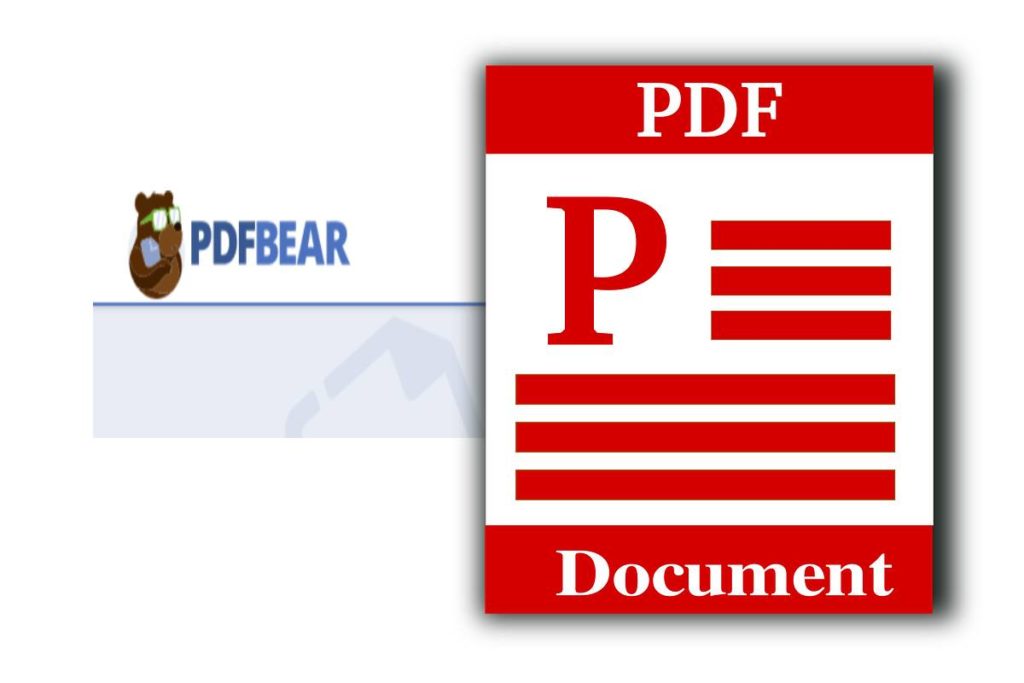In these times, everyone needs a helping hand, a shoulder to cry on, and a friend you can rely on. It is a good thing that PDFBear has your back. It is stressful dealing with conversion and, most of all, compression. Just waiting for it to be uploaded and converted, and when it is too big to attach in an email, you have to compress it.
A friendly online converter and compression tool is an essential and crucial thing to have in this time of pandemic and where everything is powered with technology and buzzing wires. It is challenging, but you might come out as the superstar, a champion perhaps in this shenanigans and tomfoolery with the right weapon. Scroll down, and let’s get it on.
Table of Contents
What is PDFBear?
PDFBear has been around for quite some time now, and if by chance you have not known or heard them well, they are just the most flexible, versatile, and all-around online tool you will ever encounter. PDFBear is in this class of its own with its wide array of features, and the fact that it is available is iconic.
You might be wondering how great PDFBear is? Well, PDFBear can convert from Word to PDF, or PDF into Word, Excel, PPT, JPG into PDF, and vice versa. And that is just the appetizer to this whole mean HTML and PDF/A. You can also edit PDF and convert it into whatever file type you want. This tool can also compress your file and even repair your damaged or corrupted PDF file.
You think that is all, PDFBear can merge two PDFs into one, and you can split it, delete, add watermark, put number pages, and add your signature. There is more coming your way, and I am telling you, you are not ready for it. PDFBear can also encrypt and decrypt PDF files. All those features are available for you to use for free.
Quick and Easy
The greatest thing about PDFBear is that it is time-saving. In just a minute or probably two, and that would be the longest, you can have your morphed and new and fresh file that you want. The steps and the instructions are all over the site (in a good way). With directions that you can quickly and easily follow combined with its friendly navigation.
With just a few clicks, probably ten more or less, you would have the remodeled document saved in your device. The thing you have to do is upload the file that you wish or want to convert. Then, PDFBear will scan it for you and analyze the file, and then after that, you have to wait for the conversion to finish, and then finally, it will direct you to the final product.
Absolutely Free
There is no debate or no wide-eyed gaze when you mention that PDFBear is on the top of their game because that’s what it is. They offer a wide array of features that is beneficial to everyone since it is free. Although, you can subscribe to their Pro membership plan, where you can have access to a whole lot more things.
One is their unlimited storage for your files, upload the file no matter how big it is, faster upload, and tons more. But the incredible thing that PDFBear is holding onto is that even if you are not subscribed to their Pro membership plan, you can still enjoy the privilege of using their site, which is still high-quality and efficient.
Let me tell you some more good news, or if you are doubting or having second thoughts about subscribing to their Pro membership, you can see it for yourself since they have a 14-day trial. What are you waiting for? Get your hands on it and go wild.
Excellent and Efficient
There are plenty of floating conversion sites that are high-quality. Still, when you do it, it comes out with pixelated images and sometimes warped texts. What will make you love PDFBear more is that they value their audience and keep up with their promise.
When they say high-quality, they go for it. PDFBear tool in conversion retains your document’s integrity, so you do not have to worry about warped texts and pixelated images attached to your document. So, when it comes to this kind of thing, there is no competition.
Safe and Secure
It is hard to trust anything on the internet nowadays. Sometimes you just open a site, and then the next thing you know, you just got hacked or acquired a virus. In that case, PDFBear ensures their users that they value their privacy that everything you uploaded to their site or their cloud will be deleted after an hour.
They also pride and boost themselves up with the SSL Encryption technology that they have. This thing will protect you or guarantee that your conversion will be safe and sound. I mean, what is more, extraordinary and incredible than having peace of mind while operating online.
No Installation Needed
PDFBear is your conversion tool that is on the go. And why is that? The fact that it is an online site that allows you to just open your internet connection and open the site and upload the file, and you can just download the converted file. You do not need to install anything.
Available on All Platforms
You can name all the platforms available on the internet, and you can still have a good time accessing and converting your file on the PDFBear site. So, if you have a file that is in DOC or DOCX and you wish to convert it but you are using another operating system, you would be so thankful that PDFBear exists. May it be on Linux, Mac, or Windows, PDFBear has you back.
Takeaway
PDFBear is such a great online tool when you are looking for something that can do it all, given that you can also enjoy exceptional security and availability on all platforms. You just need a stable Internet connection to access it. Choose smart, and choose PDFBear!
- READ MORE:- techrresearch