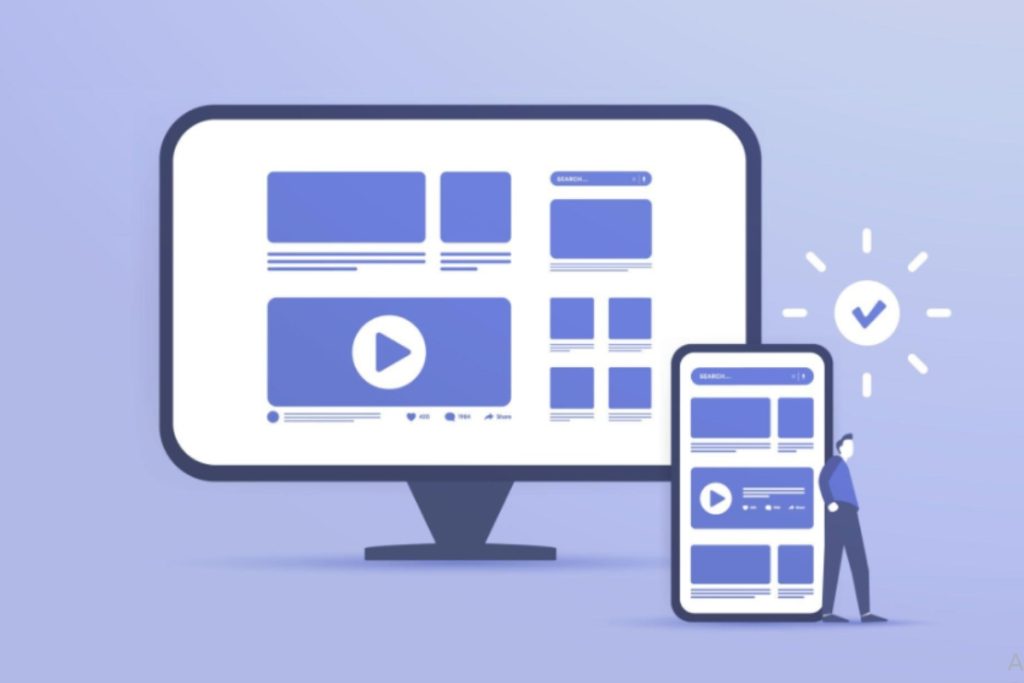Table of Contents
Introduction
Mobile-Friendly Websites: There are various content management systems that come in handy depending on the industry they target.
Some of the top development platforms are Weebly, GoDaddy, IONOS, WIX, and Shopify. However, WordPress is a tool for building 45.8% of all websites and represents the most commonly used CMS.
And when it comes to mobile device internet traffic, it has increased significantly in the past few years. Nowadays, 55.5% of all website traffic comes from mobile devices.
That is why it is important for a website to be built on a mobile-friendly platform.
What Does “Mobile-Friendly” Really Mean?
Responsive design is of utmost importance as more and more users tend to visit websites by mobile phones. It vastly improves user experience and makes websites faster and more accessible.
Some of the key features of a responsive design that contribute to user satisfaction are as follows:
- touch navigation
- loading time
- readability
Web developers and designers should bear in mind that mobile users rely on touchscreen functionality.
Therefore, they should avoid using any effects that do not apply to touchscreens, such as hover effect.
Another way to improve mobile usability is to optimize website’s performance, by caching, compressing images, and other actions that will boost loading speed.
Also, readability is another important feature for mobile users. If font size is too small or text too light, it might decrease readability on a website.
Instead, high-contrast colors and large font sizes ensure good readability on small screens, as well as correctly formatted content.
Mobile-friendliness of a website makes a great impact on SEO, i.e. on website’s ranking on search engines. Websites that are adapted for mobile usage tend to outrank those that are not in mobile search results.
Responsive mobile design is an essential part of a good user experience, and Google thus rewards the domains that implement a mobile-friendly design.
So not only is a responsive design important for viewing and user experience, but also for better ranking of a website.
Core Features of WordPress Favoring Mobile Optimization
There are numerous reasons why WordPress is the best solution for mobile-friendly websites. First of all, there are plenty of responsive themes.
WordPress themes enhanced for mobile devices provide flawless viewing and functionality for mobile users.
Every responsive theme easily adjusts its layout to any screen size and resolution, offering optimal readability and usability on mobile phones.
One of the useful features of WordPress is mobile preview. With the assistance of WordPress theme customizer, a website builder can preview the mobile version of their WordPress site.
By doing so, a WordPress developer is able to determine how the future mobile users will view the website and is also able to make all necessary amendments.
The content of a WordPress site can easily be changed in size and content to fit any screen size. It is not recommended to lose any content when adapting a website for a mobile version.
Instead, use drop-down menus, accordions, and other mobile-friendly features and elements that will keep the content intact and preserve the great user experience that desktop version offers.
Plugins to Enhance Mobile Experience
WordPress plugins represent a large arsenal of useful tools that can help website creators streamline the website building process.
They are easy to upload via WP dashboard and are very user-friendly. Amongst thousands of WordPress plugins there are those that help websites become more mobile-ready.
One of the most popular WordPress mobile plugin available is WPTouch. It has free and a pro version and an array of fully customizable options to make your website mobile-friendly.
However, for those who are looking for a specific feature, such as adapting image size for a mobile device, Smush is a great add-on too. Another useful optimization tool is APM (Application Monitoring Plug-in).
Without adapting a mobile theme, APM streamlines the way users view your content.
Plugins for caching can greatly contribute to your website’s mobile-users experience, as they optimize the speed of your website on a mobile device.
Making use of some of the best WP cache plugins such as WP Rocket, WP-Optimize, LiteSpeed Cache, WP Fastest Cache, and many more, can increase user satisfaction.
Mobile SEO Benefits with WordPress
With plenty of built-in SEO features, WordPress represents an SEO-friendly platform per se. With the knowledgeon how to make use of those features, you will vastly improve your website traffic.
- The most important one is your site’s visibility settings. Once the site is complete, make sure to tick the search engine visibility option in “Settings” section of a WP dashboard.
- Also, WordPress offers the option of using SEO friendly URL structure.
- Moreover, a proper use of categories and tags will improve the site’s SEO.
- Also, internal and external linking, optimizing comments and adding schema markup and rich snippets contribute to boosting the site’s visibility.
When it comes to mobile-specific SEO plugins and tools, the primary choice is usually Jetpack. This all-in-one plugin, among other functions, gives you SEO analytics to help improve your performance. However, the industry standard for SEO is Yoast.
This WordPress plugin monitors keywords and offers a variety of suggestions and corrections with regards to SEO and readability of the content.
It is no secret that mobile optimization improves ranking potential on search engine. That is why, when choosing a platform to build a website on, a designer should choose the one that is the best fit to make a mobile-friendly website.
Potential Drawbacks (and How to Address Them)
Despite numerous benefits that WordPress boasts, there are some disadvantages that one needs to be aware of. The main concern is the site speed.
Due to a number of plugins that add necessary functions to your website, it might perform slow and thus have negative impact on user experience. Also, a large number of plugins need to be compatible with your version of WordPress, so it might occur that you won’t be able to install a plugin that is necessary for your website to function.
Not to mention that WordPress relies heavily on plugins and as such is a target for spammers and hackers. In order to avoid all this trouble, make sure to optimize the speed of your site by adjusting media content, install reliable and compatible plugins, and use stable versions of add-ons and themes.
In order to optimize your mobile performance on WordPress, make sure to implement the best practices. Use caching plugins, compress images and implement lazy loading, eliminate unnecessary CSS files, and use a responsive theme.
Conclusion
Browsing sites using a mobile phone has become a normal practice nowadays.
Since WordPress is a widespread and renowned platform for building websites which offers an option for a responsive design, anyone building a website page should be encouraged to use this platform, as it offers an array of options for building quality content in a mobile-friendly way.