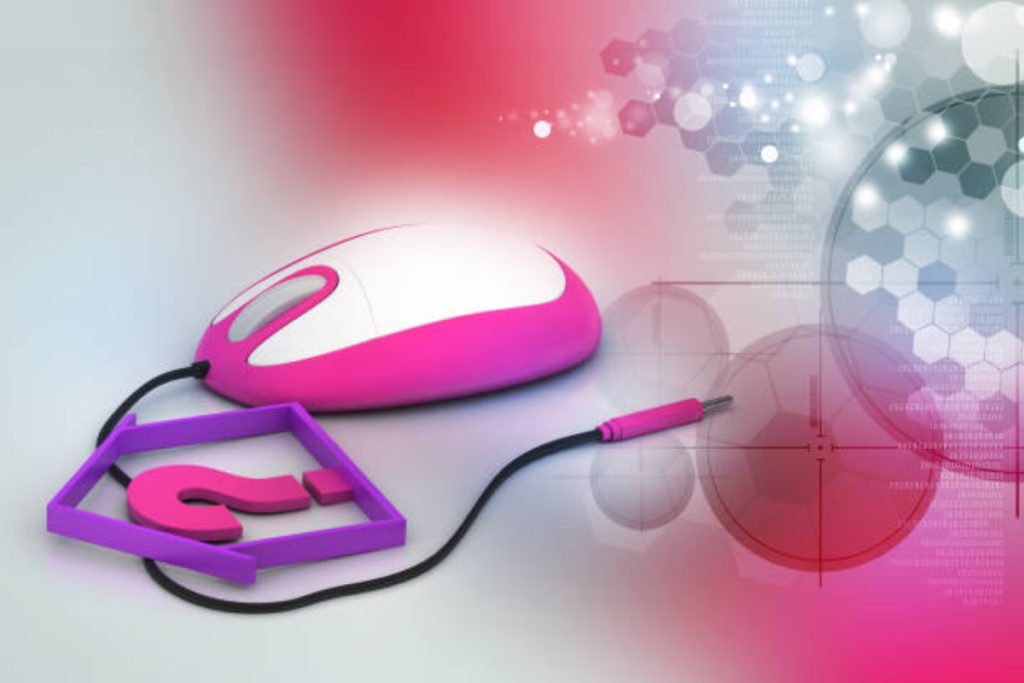Video editing is a skill that requires a lot of attention to detail, hence a professional mouse definitely enhances your post-production skills. Many editors, mostly beginners, tend to do photo and video editing with a regular computer mouse, however, professionals prefer having a pro mouse, which they can fully utilize to up their video-editing tasks.
Online video editing is becoming common day by day as people are switching to a quick fix for their videos on social media. Video editing platforms, which were once meant for professionals only are now easily accessible for beginners as well. If you wish to explore online video editing, make sure to get a good internet package from buytvinternetphone for a seamless experience.
There are tons of editing mice available in the market, which can make it difficult for a user to choose anyone. Hence, we decided to shortlist some top-notch models and highlight the features that make them stand out among others.
Table of Contents
1. Corsair Nightsword RGB
First of all, we have the Corsair Nightsword RGB, a top-notch mouse with a variety of premium features. Designed to be highly ergonomic, it fits the hand naturally and provides a comfortable grip. The device has 18000 DPI, which is customizable with two buttons on the left side that give you full control of sensitivity.
Furthermore, the device is weight tunable between 119g and 141g, with the help of the exclusive Corsair software that automatically detects the center of gravity. The unit comes with 120 different weight and balance configuration options, offering you a totally customizable experience.
Pros
- Completely weight and balance tunable, with over a 100 options
- 18000 DPI, customizable 1 DPI resolution at a time
- 10 fully programmable buttons, giving you all the control you want
- Designed to be suitable for all sorts of grips
Cons
- Not wireless
- Button clicks are not fully smooth
2. Logitech MX Master 3 Advanced Wireless Mouse – Graphite
Next, we have the 7-button MX Master 3 Advanced Wireless Mouse by Logitech, designed exclusively for macOS. MX Master 3 has MagSpeed Electromagnetic scrolling technology that works flawlessly, especially if you are looking at precision or even if you’re scrolling rapidly. Also, it has a tremendous wireless battery life of up to 70 days.
Moreover, the unit has an ergonomic design with an extended thumb remainder, which lets you handle the device for long periods of time with ease. With a sensor precision of 4000 dpi and quick USB-C charging, it is without a doubt one of the best mouse for video editing.
Pros
- Excellent build quality makes it highly durable
- Super convenient to switch between multiple devices
- Pre-programmed shortcuts enhance work efficiency
- Long battery life of up to 70 days makes you worry-free
- High accuracy and precision due to MagSpeed Electromagnetic scrolling
Cons
- Only designed for right-handed usage
- A tad pricey if compared to other alternatives
3. Microsoft Sculpt Ergonomic Mouse (L6V-00001)
Microsoft Sculpt Ergonomic Mouse (L6V-00001) is another top-notch product. The unit is equipped with several premium features, which potentially makes it the best-wired mouse for video editing. With an unorthodox yet ergonomic design, it has been made to provide users with the utmost comfort.
The mouse is also integrated with BlueTrack Technology, which makes it work seamlessly on any surface, giving you the exact precision you require. It has a metal scroll wheel with a premium feel and a sensor precision of 1000dpi, which is decent enough for video and photo editing.
The mouse provides great value for money if you compare its features to it price. It is a total bargain and a must-have for anyone looking for a new mouse for video editing software within a budget.
Pros
- The advanced design maximized wrist comfort and prevents any risk of injuries
- BlueTrack technology provides great tracking on any surface
- Provides great value for money with premium features
- Windows button for one-tap access to Start Menu
- The metal scroll wheel allows smooth and precise internet scrolling
Cons
- Not wireless
- The delicate design may not be highly durable
4. Logitech G903 LIGHTSPEED Gaming Mouse
With 11 handy buttons and an ambidextrous design, we have the G903 LIGHTSPEED Gaming Mouse, another one from Logitech. With buttons all over the mouse, it has been designed to provide users with great accessibility. It also has the Logitech G light sync technology, which syncs with the computer and lights up according to the program running.
Moreover, the 2.4GHz dongle charger allows you to switch between wired (charging) and wireless options, giving you the choice of what suits you better. Logitech G903 comes with 12000 DPI, which is great for both photo and video editing of all types.
Even with great features and specifications, there are various reports regarding the mediocre build quality of the unit. Also, you will need to recharge quite often if you’re planning to use the wireless feature for longer periods of time.
Pros
- Ambidextrous design makes it useful for both right and left-handed users
- 11 top and side buttons increase the efficiency of work
- Switching between wired and wireless use can come in handy
- 12000 DPI suits perfectly for photo and video editing
- Ergonomic overall design lets you handle the mouse effectively
Cons
- Low build quality
- Mediocre RGB lighting
Announcing the Winner
After having a detailed look at different premium mice, we understand that each mouse is unique in its own way. However, the best mouse for online or offline video editing, in our opinion, would be the Logitech MX Master 3 Advanced Wireless Mouse. With remarkable features and an outstanding battery life of up to 70 hours, it has got all that you would need for video editing on the software, or on the internet.
If you are all set up with a video editing mouse, make sure to invest in a good internet package such as Spectrum Packages to make the most out of online video editing.
- MORE INFO:- whatsaapintro
Also Read: Wireless Speakers Submit Guest Post